2 KiB
2 KiB
zsh-settings
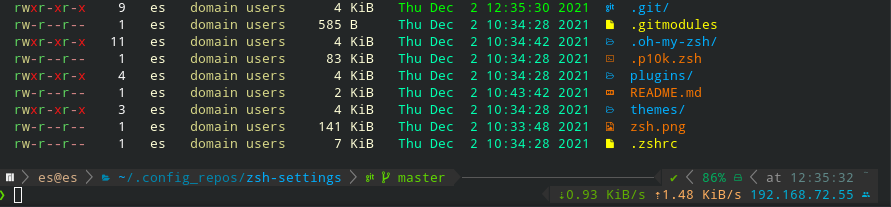
-
Install Requirments
- yay -S zsh ruby ruby-colorls nerd-fonts-complete ttf-meslo-nerd-font-powerlevel10k fzf
- Ubuntu:
- apt install zsh ruby ruby-deb fzf
- cd /opt
- git clone https://git.gc4.at/linux/nerd-fonts.git
- cd nerd-fonts && ./install.sh
- gem install colorls
-
Install
- mkdir ~/.config_repos
- cd ~/.config_repos
- git clone --recurse-submodules -j8 https://git.gc4.at/linux/zsh-settings.git
- Use ssh if you want to commit also: git clone --recurse-submodules -j8 ssh://git@git.gc4.at:4258/linux/zsh-settings.git
- --recurse-submodules -j8 is important since .oh-my-zsh and .oh-my-zsh/custom/plugins are also remote repos (int his repo) = submodules
- cd ~
- mv .zshrc .zshrc_old && mv .p10k.zsh .p10k.zsh_old && mv .oh-my-zsh .oh-my-zsh_old
- ln -s .config_repos/zsh-settings/.zshrc
- ln -s .config_repos/zsh-settings/.p10k.zsh
- ln -s .config_repos/zsh-settings/.oh-my-zsh
-
Update (Submodules included)
- cd ~/.config_repos/zsh-settings
- git submodule update --recursive --remote
- cd /opt/nerd-fonts && git pull && .install.sh
- gem update colorls
-
Change default Shell
- Switch default shell in your terminal
- Bsp. KDE Konsole: Settings > Configure Konsole > Profiles > Edit > Command > /usr/bin/zsh
- /etc/passwd
- Change "/usr/bin/bash" to "/usr/bin/zsh" in /etc/passwd for your user
- AD/Ldap User
- AD/Ldap Users do no have an entry, so you need to grep it from AD/LDAP wit "getent passwd USERNAME" and then paste it into /etc/passwd
- Switch default shell in your terminal
-
Sources: