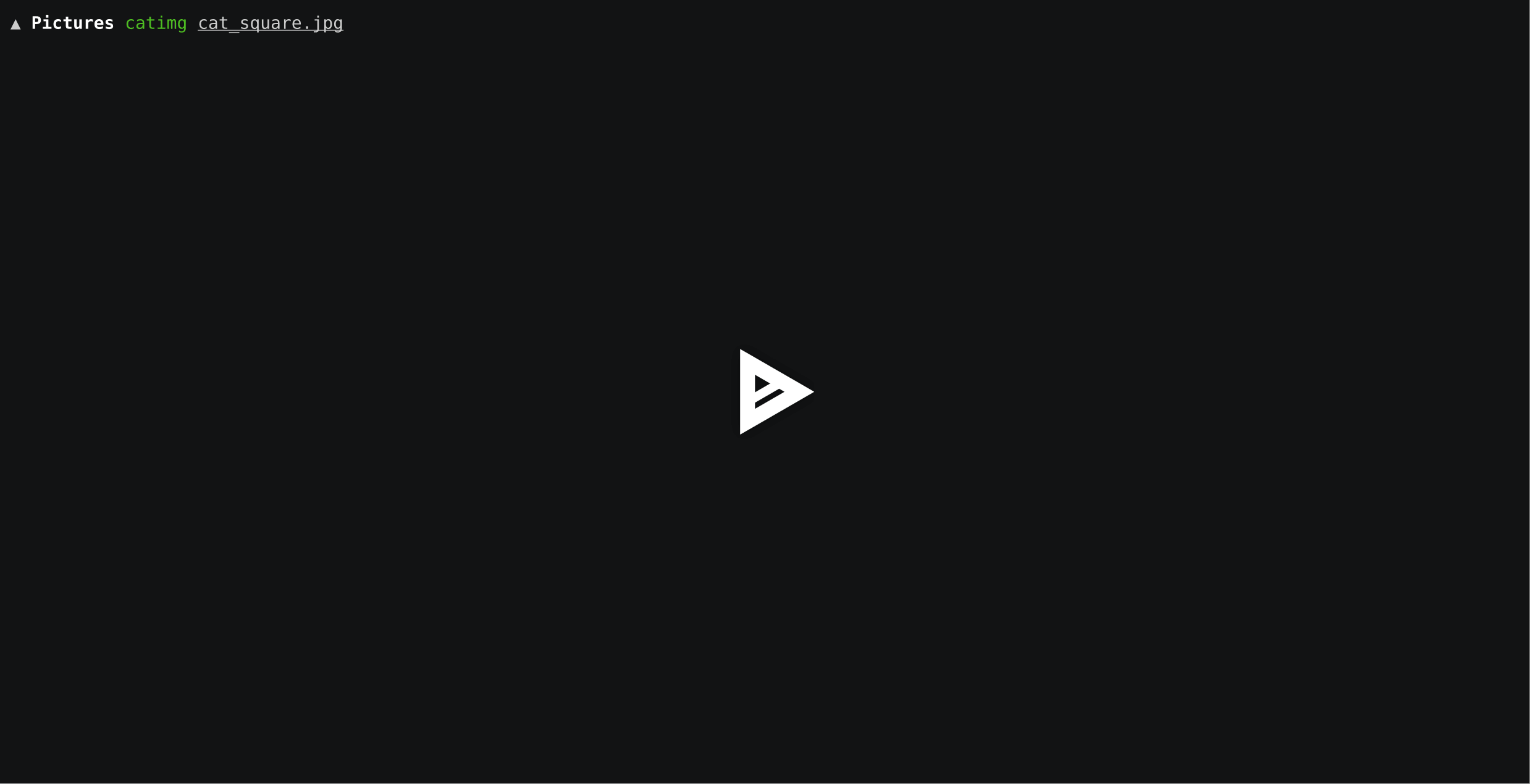mirror of
https://github.com/ohmyzsh/ohmyzsh.git
synced 2026-01-30 02:44:42 +01:00
Running `source ~/.zshrc` can have side effects, it's better to reload the whole zsh session with `exec zsh`. |
||
|---|---|---|
| .. | ||
| catimg.plugin.zsh | ||
| catimg.sh | ||
| colors.png | ||
| README.md | ||
catimg
Plugin for displaying images on the terminal using the the catimg.sh script provided by posva
Requirements
convert(ImageMagick)
Enabling the plugin
-
Open your
.zshrcfile and addcatimgin the plugins section:plugins=( # all your enabled plugins catimg ) -
Restart the shell or restart your Terminal session:
$ exec zsh $
Functions
| Function | Description |
|---|---|
catimg |
Displays the given image on the terminal |