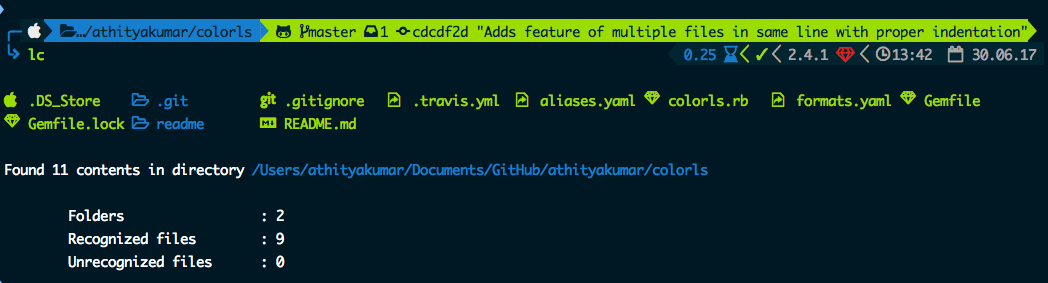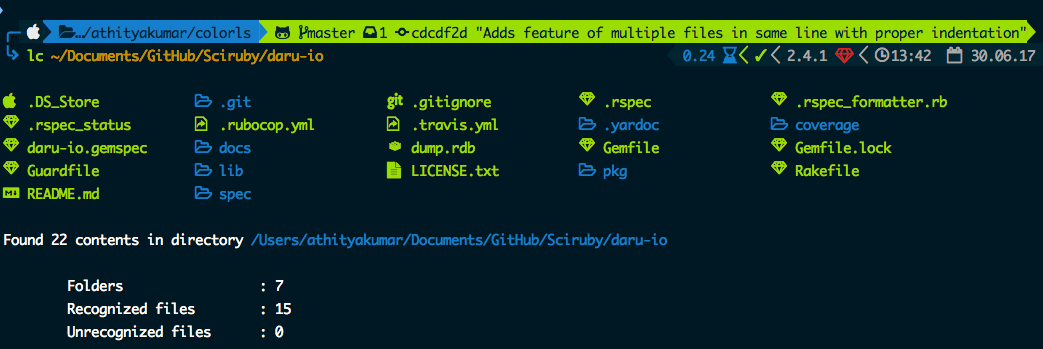mirror of
https://github.com/athityakumar/colorls.git
synced 2024-09-19 05:31:23 +02:00
No description
| readme | ||
| .gitignore | ||
| .travis.yml | ||
| aliases.yaml | ||
| colorls.rb | ||
| formats.yaml | ||
| Gemfile | ||
| README.md | ||
Color LS
A Ruby script that colorizes the ls output with format icons. Here are the screenshots of
working example on an iTerm2 terminal (Mac OS), oh-my-zsh with powerlevel9k theme and powerline nerd-font + awesome-config font.
Making this work on your terminal
- Install Ruby (prefably, version > 2.1)
- Install the patched fonts of powerline nerd-font.
- Clone this repository with
git clone https://github.com/athityakumar/colorls.git - Navigate to this cloned directory :
cd colorls - Install bundler and dependencies :
gem install bundler
bundle install
- Add an cli command (say,
colorlsto your shell configuration file (~/.bashrcor~/.zshrc) :
function colorls()
{
ruby /path/to/colorls/colorls.rb $1;
}
Note : I have aliased it to lc, as it can be seen from the screenshot.
Contributing to the repository
Please feel free to contribute to this project, by either
- cleaning up the
colorls.rbruby script with more functionalities. - adding support for more file formats and/or aliases.
LICENSE
MIT License 2017 - Athitya Kumar.